The academic world relies heavily on tools like Turnitin to uphold intellectual honesty and ensure that every submitted paper is truly original. As writers – whether students, researchers, or independent professionals – we often use these tools to verify our work before its final submission. Yet, within the settings of Turnitin, there lies a critical, often misunderstood option that directly impacts the longevity and privacy of your work: the repository setting.
When you check a paper for similarity on Turnitin, you are presented with a choice: should your document be stored in Turnitin’s vast, global database, or should it be excluded from it? This simple decision is vital. Misunderstanding this setting can lead to inflated similarity scores in future checks, often flagging the writer’s own prior work as a match, an issue commonly known as “self-plagiarism.”
This article will clearly and factually explain what Turnitin repositories are, the difference between the storage options, and why knowing when to select Turnitin no repository is crucial for protecting your work’s originality and privacy.
In Short:
Turnitin’s “No Repository” mode checks your paper for plagiarism against all databases but doesn’t save it. Here’s how it works and when to use it.
What Are Turnitin Repositories?
To understand “No Repository,” one must first grasp the concept of a Turnitin repository. In essence, a repository is a comprehensive, global database where submitted papers are routinely stored.
Turnitin’s database is not a single entity; it is a massive comparison library built from multiple sources:
- Current and Archived Internet: Billions of current and archived web pages.
- Periodicals, Journals, & Publications: A collection of content from major professional journals and periodicals.
- Student Paper Repositories: This is the most critical component for the repository setting. It is a vast collection of papers previously submitted by students across thousands of institutions worldwide.
When any document is uploaded to Turnitin, the system compares its text against all these repositories to generate a Similarity Report. By default, most institutional assignments are configured to submit papers to the Standard Paper Repository. This standard practice serves a fundamental purpose: to use your submitted paper as a source against which all future submissions will be compared. This is the mechanism that helps to detect contract cheating, collusion, and the reuse of papers across different courses or institutions, thereby safeguarding academic integrity globally.
The Difference Between “Standard Repository” and “No Repository”
The core of the repository setting is the choice between allowing your paper to become a permanent part of Turnitin’s comparison library and preventing it from doing so. The two primary options available to the assignment creator (typically an instructor or service provider) are:
| Option | What It Does | Purpose |
| Standard Repository | Stores the submitted paper in Turnitin’s global database, making it a source for all future originality checks. | Prevents future plagiarism of that same work by other users. |
| No Repository | Checks the paper for similarity against all available sources (internet, journals, other student papers) without permanently storing the new submission. | Keeps the file private and out of the permanent database, ideal for drafts or personal review. |
The distinction is simple but profound: under the Standard Repository option, the file is saved permanently. If you were to submit an identical file again, your final Similarity Report would flag a 100% match against your own previously submitted paper.
Conversely, choosing the Turnitin no repository option ensures that your paper is never added to the student paper database. The originality check is performed, and the Similarity Report is generated, but the moment the check is complete, the document is discarded from the long-term comparison system.
When to Use No Repository Mode
Understanding how Turnitin stores papers immediately clarifies the critical scenarios where No Repository mode is the recommended choice:
1. Checking Early Drafts and Revisions
The most common use case is when a student is writing multiple drafts of the same paper or needs to check a work-in-progress.
- Problem: Submitting a first draft to the Standard Repository means the second draft, even if substantially revised, will match the first. This creates a high, misleading self-match score, complicating the final review.
- Solution: Using No Repository for all interim drafts ensures that the final submission to the official assignment (which will likely use the Standard Repository) is the first and only version stored, thus providing an accurate, clean similarity score.
2. Private or Independent Plagiarism Checks
For independent writers, researchers, or students using a third-party service for a private check, privacy is paramount.
- Unpublished Research: A researcher checking an original manuscript before journal submission should use No Repository. If the paper were stored, the journal’s own Turnitin check could flag the manuscript as already published, leading to rejection.
- Confidentiality: Writers working on client projects or internal company documents must ensure that their work remains confidential and is not added to a global public database.
3. Avoiding False “Self-Plagiarism” Flags
The most compelling reason for choosing Turnitin no repository is to prevent the issue of a paper matching itself. If you submit a final paper to a repository-enabled assignment, and then for any reason, resubmit it to another class (or a recheck is required), the second submission will be flagged as matching the first. No Repository mode eliminates this possibility, guaranteeing that your document is used only for the current check and no others.
Does No Repository Affect Accuracy?
A common concern is whether the No Repository setting compromises the quality of the originality check. The answer is unequivocally: NO.
The accuracy of the Similarity Report is not compromised by choosing No Repository. Turnitin still performs the exact same comprehensive comparison:
- The system scans against billions of sources on the internet.
- It checks against the vast library of periodicals, journals, and publications.
- It compares the document against all other student papers already stored in the Standard Repository.
The only difference is that your document is not added to the system for future comparisons. Your paper is scanned but not saved. The core function – the robust originality check – remains fully intact, giving you a completely accurate similarity percentage and matching report.
Benefits and Limitations
A balanced view of Turnitin standard vs no repository reveals distinct advantages and a few necessary limitations.
Benefits of No Repository:
- Privacy Control: Your intellectual property is not stored permanently in Turnitin’s global database.
- Ideal for Drafts: Facilitates rechecking and resubmitting papers without generating false self-match results.
- Guards Against Self-Match: Completely avoids the issue of a paper being flagged for similarity against its own previous version.
- Secure for Sensitive Content: Ensures confidentiality for unpublished or proprietary work.
Limitations of No Repository:
- Reduced Integrity Protection: The paper is not available to help Turnitin detect if a future user attempts to plagiarize your specific work.
- Institutional Policy: Many universities and academic bodies have strict policies requiring final papers to be submitted to the Standard Repository to maintain long-term academic integrity records.
Frequently Asked Questions (FAQs)
What does “No Repository” mean in Turnitin?
The “No Repository” option means that while your paper will be fully checked for similarity against all of Turnitin’s databases (internet, journals, other student papers), the paper itself will not be stored permanently in the student paper repository for future comparison.
Does “No Repository” mode affect the accuracy of the similarity report?
No, the accuracy of the Similarity Report is not affected. Turnitin still scans against the entirety of its content database. The only difference is that your document is not saved as a source against which future papers will be checked.
Can I recheck the same paper if I used the “No Repository” option?
Yes. Using the “No Repository” option is the ideal method for rechecking the same paper. Since the previous submission was not saved, your new submission will not generate a false “self-match” result, allowing you to get a clean report that reflects the originality of your revised work.
Was this helpful?
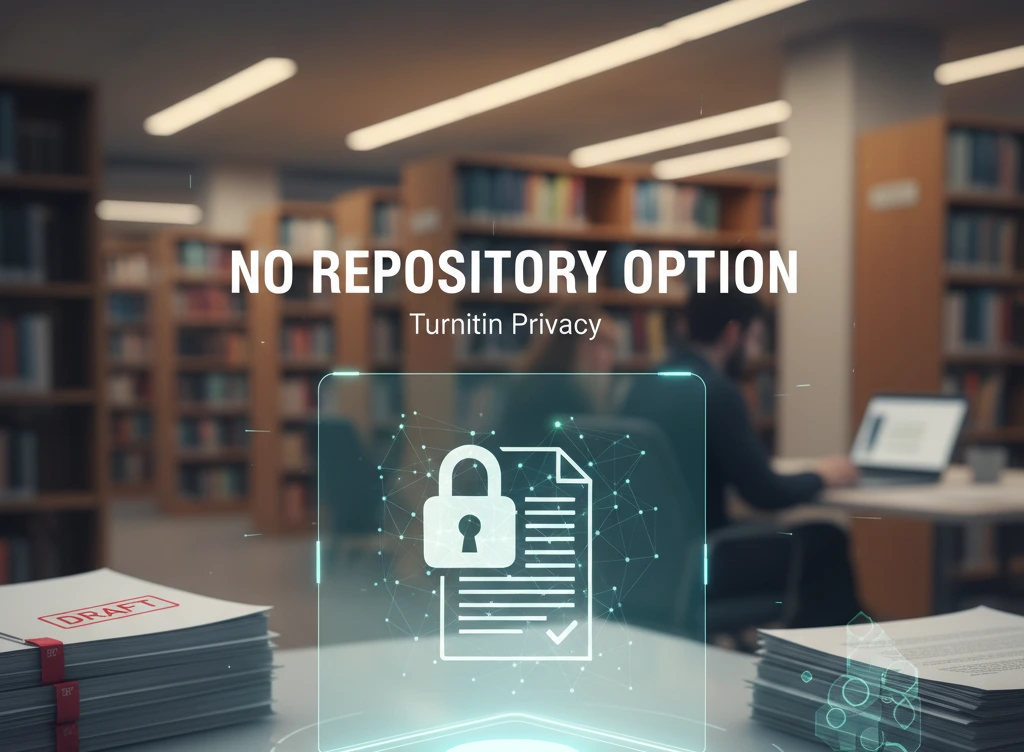
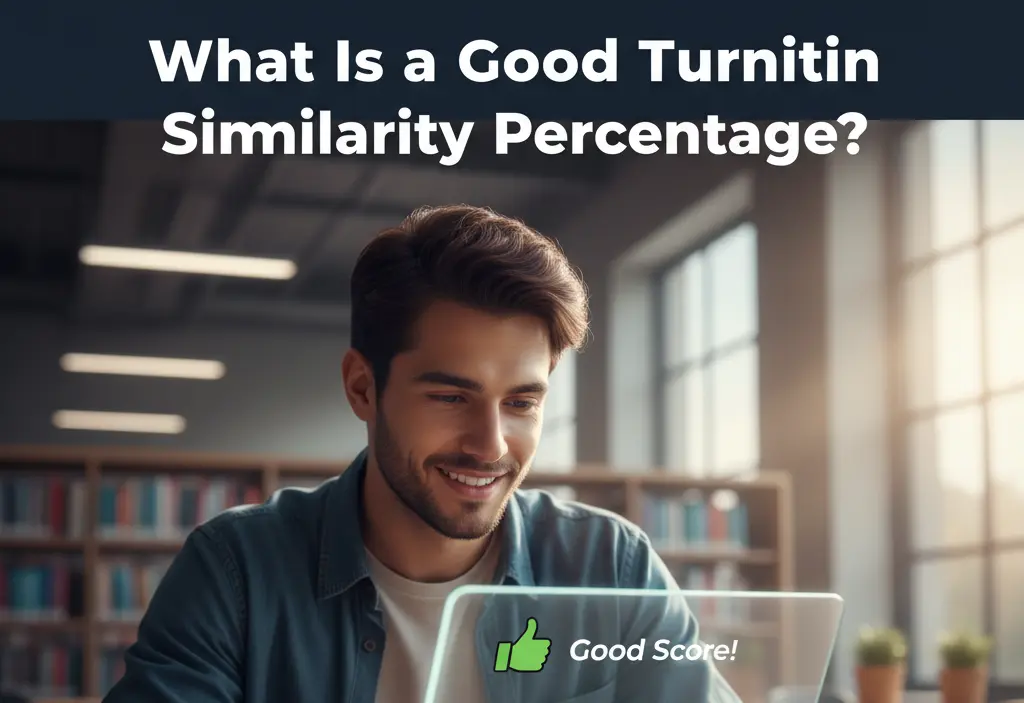

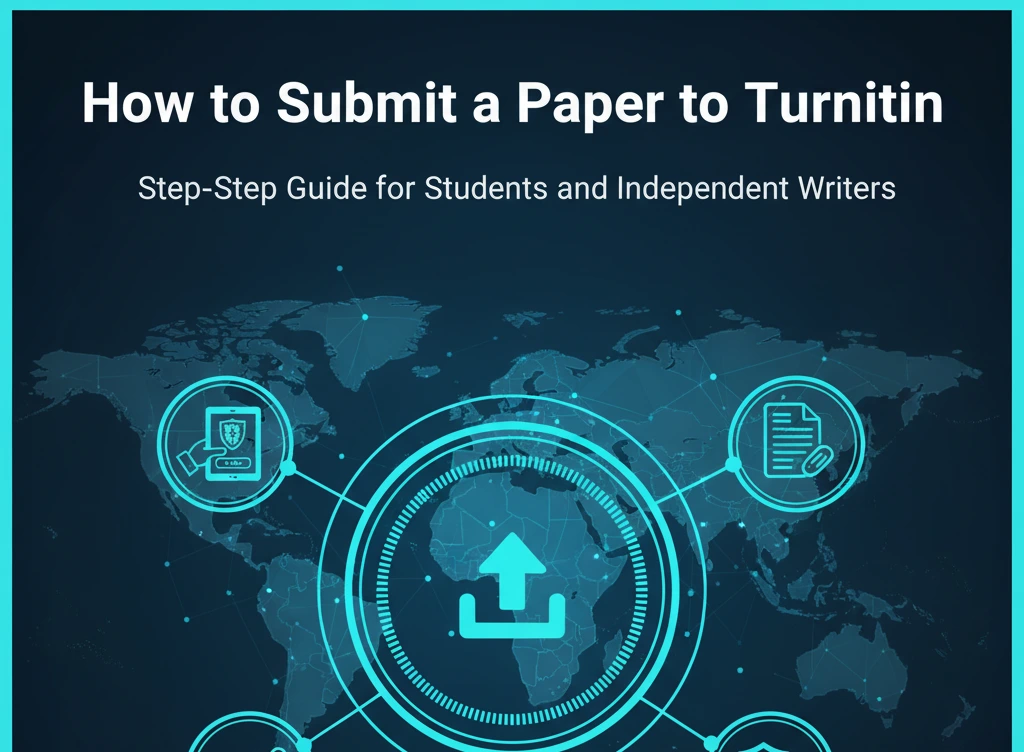
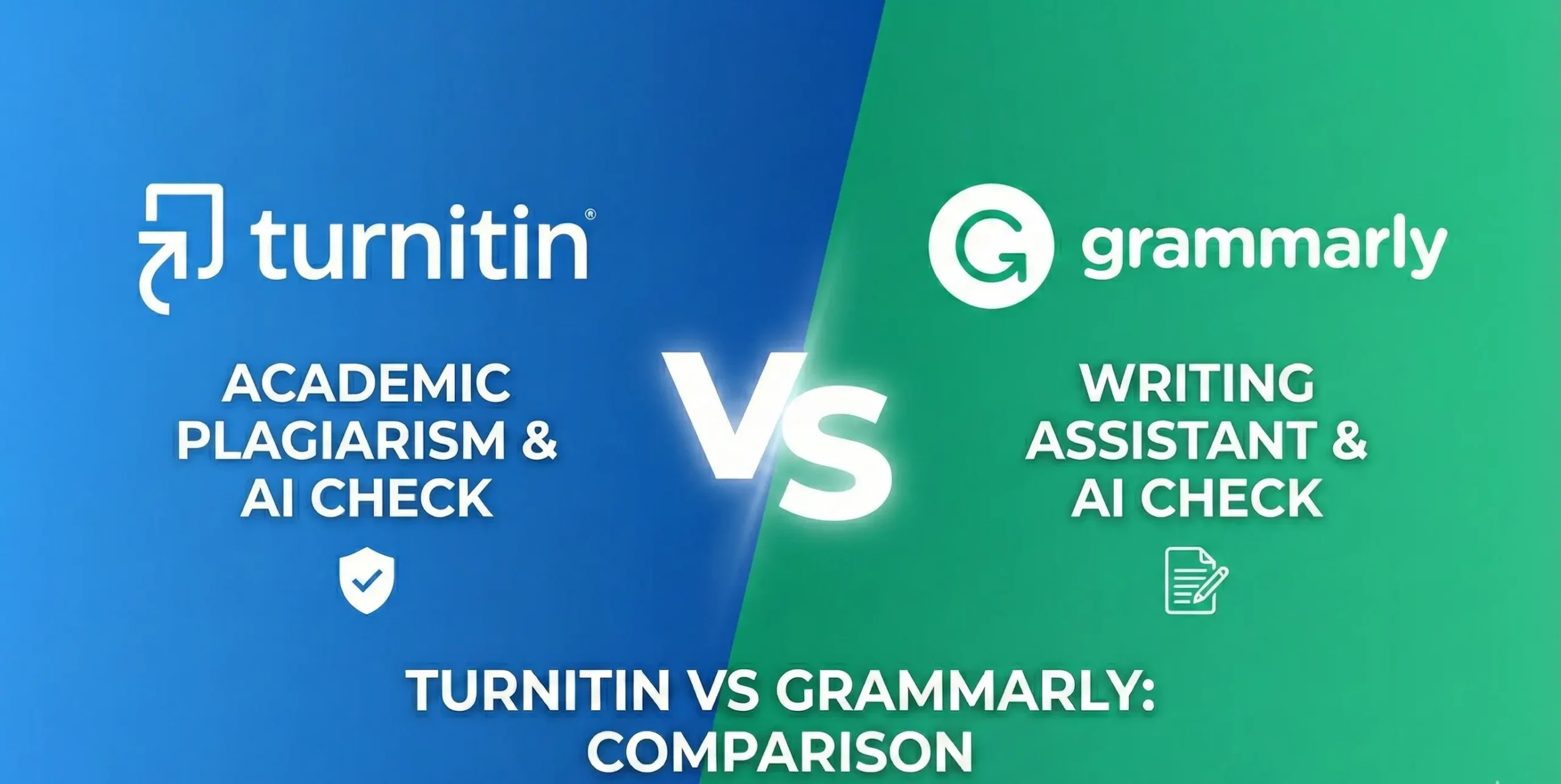


Great read. Thanks. Was really confused about this and didn’t want to risk my research paper
Great article.