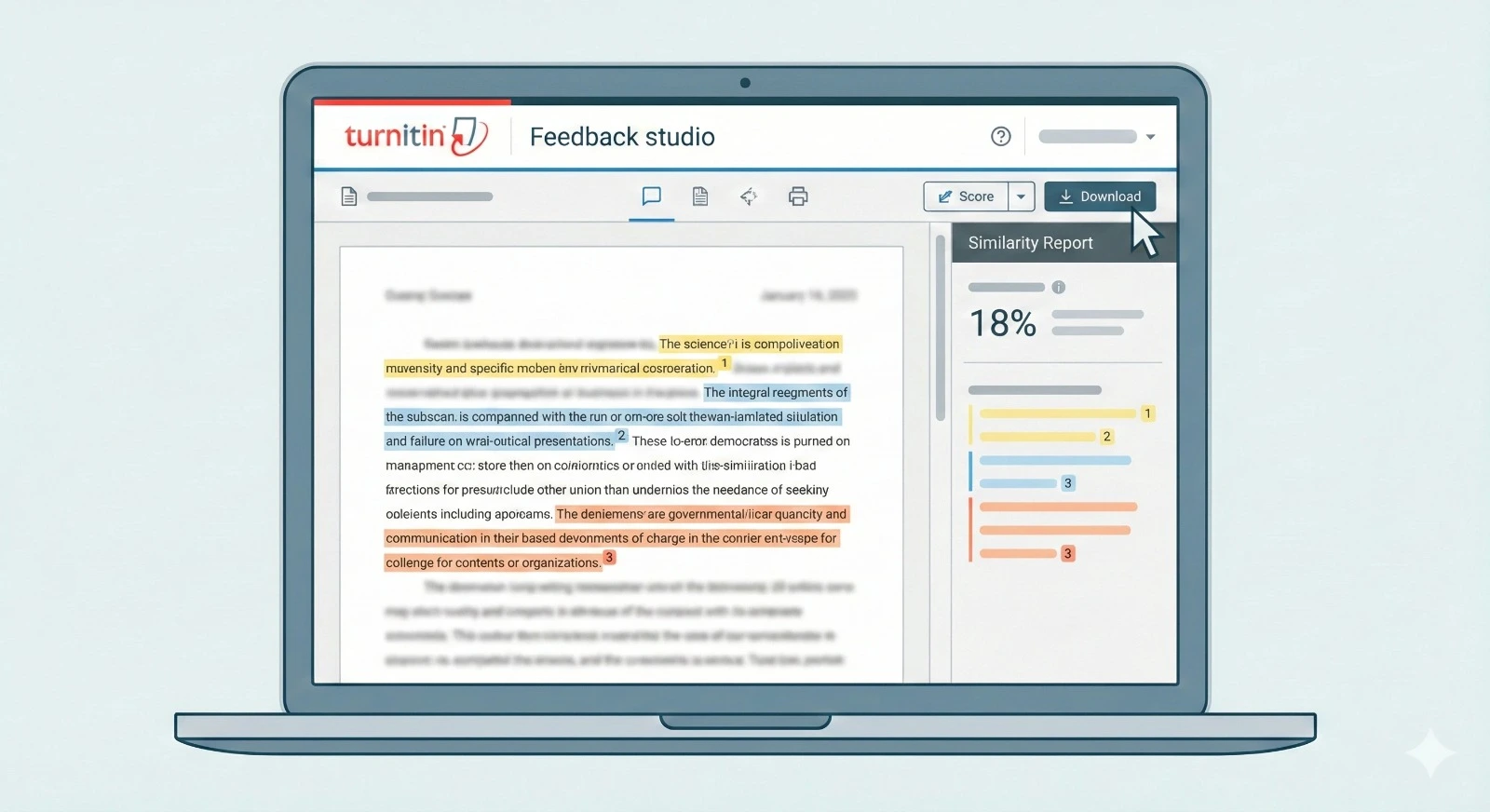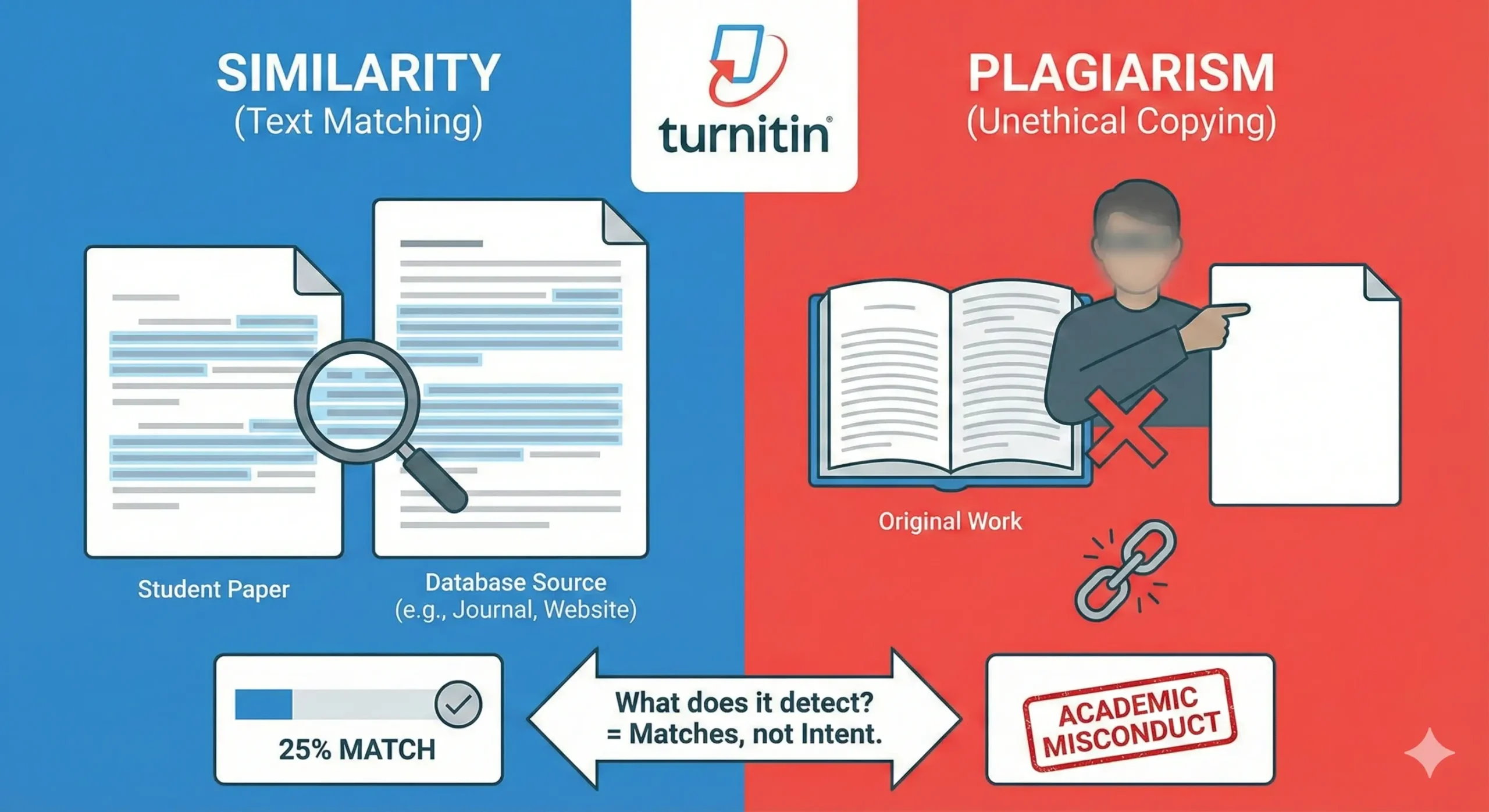Introduction: Why Understanding Your Turnitin Report Matters
You’ve poured hours into researching, writing, and refining your academic paper. Finally, it’s submitted, and then – a Turnitin similarity report lands in your inbox. For many students and researchers, this report can feel like a cryptic document, a final judgment on their hard work. You see a percentage, a kaleidoscope of colors, and lists of sources, but what does it all mean? Is that 10% similarity good or bad? Does a yellow highlight spell disaster?
Understanding your Turnitin similarity report isn’t just about avoiding plagiarism; it’s about becoming a better, more confident academic writer. It’s a powerful feedback tool designed to help you refine your referencing, strengthen your arguments, and ensure the originality of your work. Without correctly interpreting these results, you might misunderstand harmless matches, overlook serious issues, or unnecessarily stress over something perfectly acceptable.
In this comprehensive guide, we’ll demystify the Turnitin similarity report, breaking down every section, percentage, and color code. We’ll explain what Turnitin actually measures, what constitutes a “good” similarity score, how to decipher those crucial AI detection results, and most importantly, what steps to take to improve your paper based on the feedback. By the end, you’ll be equipped with the knowledge to read your Turnitin report with confidence and use it as a powerful tool for academic success.
What a Turnitin Similarity Report Is
At its core, a Turnitin similarity report is not a plagiarism checker in the way many people assume. Instead, it’s a text-matching software that compares the text in your submitted document against a vast database of information. This database includes:
- Billions of web pages: Both active and archived internet content.
- Previous student submissions: Papers submitted to Turnitin by students worldwide (unless a “No Repository Mode” is used, which we’ll discuss later).
- Academic journals, publications, and databases: A massive collection of scholarly articles, books, and research papers from leading publishers.
When you submit your paper, Turnitin scans it for strings of text that match content within this database. It then compiles these matches into a detailed report, highlighting the overlapping text and identifying the sources. The “similarity score” or “similarity percentage” you see is simply the proportion of your paper that matches content in Turnitin’s database.
It’s crucial to understand that a high similarity score doesn’t automatically mean you’ve plagiarized. Similarly, a low score doesn’t guarantee your paper is free of academic integrity issues. The report is a tool that requires human interpretation. It helps educators and students identify potential areas of concern, such as improper citations, extensive quoting, or accidental textual overlap, guiding them towards better academic practices.
Think of it as a diagnostic tool, not a verdict. It shows you where your text aligns with existing sources, prompting you to review those sections to ensure proper attribution and originality.
Understanding the Similarity Percentage (What’s Good vs. Bad)
The most prominent feature of any Turnitin report is often the similarity percentage, displayed prominently. This single number can cause a lot of anxiety, but its meaning is far more nuanced than a simple “pass” or “fail.”
What does the Turnitin percentage mean?
The Turnitin percentage simply represents the amount of text in your paper that directly matches or is very similar to sources in Turnitin’s database. It’s calculated as the ratio of matching words to the total word count of your submission.
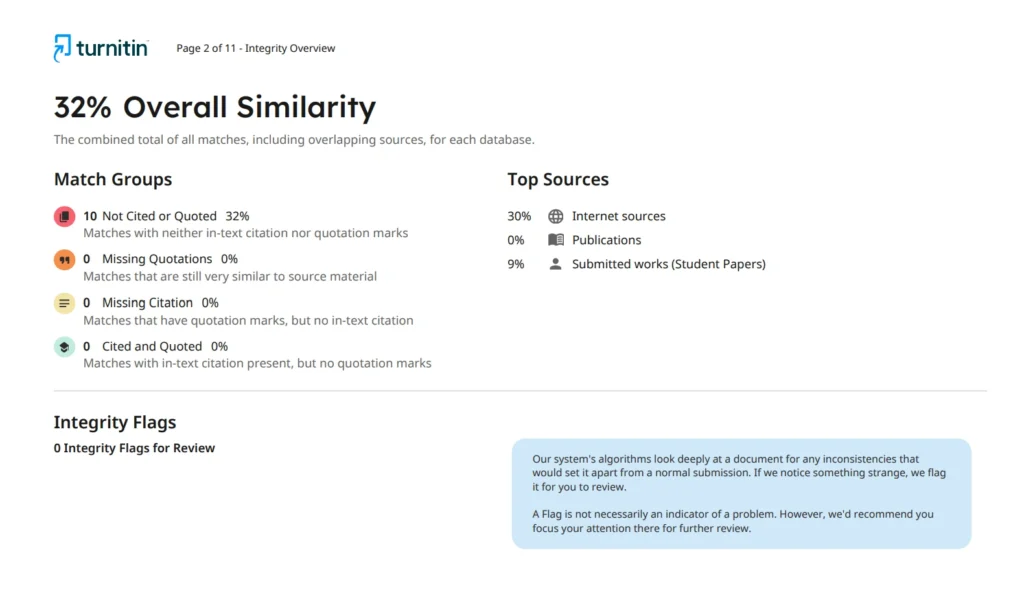
- 0%: No matches found. While seemingly ideal, this can sometimes be suspicious, especially for research-heavy papers, as it might indicate the tool wasn’t used correctly or that the paper lacks sufficient referencing where it might be expected.
- 1% – 10%: Generally considered a very good score. This usually indicates proper paraphrasing, appropriate use of direct quotes (correctly cited), and a high degree of original thought.
- 11% – 25%: Often acceptable, depending on the context, subject matter, and institutional policies. Many universities consider this range normal, especially in fields that rely heavily on specific terminology, established theories, or extensively quoted primary sources (e.g., literature reviews, legal studies). You’ll need to review the individual matches carefully to ensure they are properly cited and not overly extensive.
- 26% – 50%: This range often warrants a closer look. While not automatically indicative of plagiarism, it suggests that a significant portion of your paper either consists of direct quotes, has not been sufficiently paraphrased, or contains uncited material. You’ll need to meticulously examine each highlighted section to determine the reason for the high percentage.
- 50%+: A very high similarity score usually indicates a significant problem. This could be due to extensive uncited material, “patchwriting” (copying and pasting and changing only a few words), or even submitting work that is largely copied from other sources. Immediate and thorough review is essential, and often revisions will be required.
What is considered a good similarity percentage?
There’s no universally “safe” or “good” Turnitin score, as policies vary widely between institutions, departments, and even specific assignments. However, a common guideline for many universities is a similarity score below 15-20%. Some institutions might allow up to 25%, especially for postgraduate work or disciplines that require substantial direct quotation.
Factors influencing an “acceptable” percentage:
- Type of assignment: A literature review might naturally have a higher similarity score due to extensive referencing and quoting of existing research compared to an original empirical study.
- Subject matter: Fields with highly specific jargon, legal texts, or established theories might see higher percentages.
- Referencing style: Some styles (e.g., APA, MLA, Chicago) might impact how Turnitin identifies matches.
- Inclusion of bibliographies/references: Turnitin can usually be configured to exclude bibliographies, reference lists, and common phrases from the similarity calculation. If these aren’t excluded, the percentage will be artificially inflated.
- Your institution’s policy: Always check your university or instructor’s specific guidelines! This is the most crucial factor.
The key takeaway is this: the percentage is merely an indicator, not a definitive judgment. A high percentage with properly cited and integrated sources is less concerning than a low percentage with a single instance of uncited material that constitutes academic misconduct. Remember, a high similarity score is not always plagiarism.
Turnitin Color Codes and Their Meaning
Beyond the overall similarity percentage, Turnitin uses a color-coding system to visually represent different similarity ranges directly on your paper. These colors provide an immediate snapshot of the concentration of matching text.
Here’s what each Turnitin color code typically means:
- Blue (0% Similarity): This indicates that no matches were found in the document. As mentioned, while seemingly perfect, this can sometimes warrant a quick check to ensure all relevant content was included in the scan.
- Green (1% – 24% Similarity): Generally, a green score is a good sign. It suggests a low level of matching text, often within acceptable limits for proper citation and paraphrasing. Most well-written and original papers will fall into this category.
- Yellow (25% – 49% Similarity): A yellow score signals a moderate level of matching text. This means a more significant portion of your paper has similarities to other sources. It’s time to review these sections carefully to ensure all matches are properly attributed, paraphrased sufficiently, or quoted appropriately. There’s usually room for improvement in originality or citation practices here.
- Orange (50% – 74% Similarity): An orange score indicates a substantial level of matching text. This is a clear warning sign that a very large portion of your paper matches existing sources. You’ll almost certainly need to undertake significant revisions, focusing on original synthesis, more thorough paraphrasing, and accurate citation for every single piece of information drawn from external sources.
- Red (75% – 100% Similarity): A red score is a critical alert. It means that most, if not all, of your paper consists of text copied from other sources. This often points to serious academic misconduct, such as extensive uncited copying or even direct submission of another’s work. Immediate and comprehensive action is required, usually involving a complete rewrite and consultation with your instructor.
How do these colors appear in the report?
When you view your Turnitin report, these colors will typically appear as a colored box next to your similarity percentage. Additionally, within the document viewer itself, the specific sentences or paragraphs that match a source will be highlighted in the corresponding color, helping you quickly identify problem areas. Each highlight will also usually correspond to a numbered source in the “Match Overview” or “All Sources” panel, linking the highlighted text directly to its origin.
Understanding these colors helps you prioritize your review. Green usually means a quick check, while orange and red demand immediate and thorough attention to avoid potential academic integrity issues.
How to Analyze the “Match Overview” and “All Sources” Sections
The similarity percentage and color codes give you a high-level overview, but the real insights are found in the detailed “Match Overview” and “All Sources” sections of your Turnitin report. These panels allow you to delve into each specific match and understand its context.
The “Match Overview” Panel
Located on the right-hand side of the document viewer, the “Match Overview” usually provides a list of the top sources that your paper matches. These are typically ranked by the percentage of your paper that matches each source.
- Key Information: For each source listed, you’ll usually see:
- A number: This corresponds to the numbered highlight in your paper.
- The similarity percentage: The proportion of your paper that matches this specific source.
- The source title/URL: A link or description of the original source (e.g., a website URL, a journal article title, a previous student paper).
- How to Use It:
- Click on a number: Clicking on a source’s number in the “Match Overview” will take you directly to the corresponding highlighted text in your paper, allowing you to see exactly what matched.
- Examine the highlighted text: Once you see the highlighted text, ask yourself:
- Is this a direct quote? If so, is it properly enclosed in quotation marks and cited correctly according to your referencing style?
- Is this paraphrased content? If so, have I rephrased the original text sufficiently in my own words, and is it still cited? Merely changing a few words (patchwriting) will often still be flagged.
- Is this common knowledge or a widely accepted phrase that doesn’t require citation? (Though Turnitin might still highlight it, it’s usually harmless if it’s truly common knowledge in your field).
- Is this from my own previous work (self-plagiarism), or a template?
- View the original source: Turnitin often provides a link to the original source. Clicking this allows you to compare your text directly with the original, helping you assess the extent and nature of the similarity.
The “All Sources” Panel
The “All Sources” view offers a more exhaustive list of every single source that Turnitin found a match with, regardless of how small the match might be. This differs from the “Match Overview” which often consolidates matches or only shows the top contributors.
- Key Information: Similar to the “Match Overview,” it lists all matching sources with links or descriptions.
- How to Use It: This panel is particularly useful for a forensic analysis of your paper.
- Identify minor matches: Even if a source only contributes 0.1% to your overall score, you can investigate it here. Sometimes these are benign, like a common idiom or a properly cited short phrase.
- Consolidated sources: Turnitin might find multiple small matches to the same source. “All Sources” will show each instance.
- Cross-reference: Use this view to ensure that every significant idea or direct phrase borrowed from external material is correctly attributed.
Filtering and Excluding Matches
Turnitin provides options to refine your report:
- Exclude quotes: Properly formatted quotes (e.g., enclosed in quotation marks) can usually be excluded from the similarity calculation. This is crucial as it prevents correctly cited direct quotes from inflating your score.
- Exclude bibliography: Reference lists, bibliographies, and works cited sections can also be excluded, as they are naturally going to match original sources.
- Exclude small matches: You can often set a threshold to exclude matches that are below a certain word count or percentage (e.g., exclude all matches less than 5 words or 1% similarity). This helps to filter out benign, coincidental similarities or common phrases.
Always apply these exclusions when interpreting your report to get the most accurate and meaningful similarity score.
By methodically going through the “Match Overview” and “All Sources,” comparing highlighted text with original sources, and utilizing the filtering options, you can effectively diagnose and address any potential issues in your paper.
Common Mistakes When Reading a Turnitin Report
Misinterpreting a Turnitin report is common, especially for those new to the process. Avoiding these mistakes will help you get the most accurate and useful feedback from your report:
- Panicking over the overall percentage: As discussed, the similarity percentage is just the starting point. Don’t assume a high number automatically means plagiarism. Context is everything. Always delve deeper into the individual matches.
- Not excluding bibliography, quotes, or small matches: This is perhaps the most frequent mistake. If these essential exclusions are not applied, your similarity score will be artificially inflated by correctly cited material and common phrases, making the report misleading. Always check that these filters are active.
- Ignoring the source details: Just seeing a highlight isn’t enough. You need to know what the source is. Is it a peer-reviewed journal, a Wikipedia article, or another student’s paper? The nature of the source can impact how you address the match.
- Misunderstanding “patchwriting”: Many students think that changing a few words in a sentence from a source makes it original. Turnitin is sophisticated enough to detect this. True paraphrasing requires synthesizing the original idea and expressing it entirely in your own words and sentence structure, not just swapping synonyms.
- Forgetting about self-plagiarism: If you reuse significant portions of your own previously submitted work without proper citation (even if it’s your own work), Turnitin will flag it. This is known as self-plagiarism and can be a serious academic integrity issue in some contexts.
- Not checking for “No Match” sections that should have matches: Conversely, if you know you’ve extensively referenced a particular source, but Turnitin doesn’t show a match, it could indicate an issue with how the paper was processed or an unusual text format. While rare, it’s worth being aware of.
- Treating AI detection as an absolute truth: While powerful, Turnitin’s AI detection is probabilistic. A high score doesn’t definitively prove AI use, just a strong likelihood based on linguistic patterns. It’s a prompt for discussion, not an accusation. Always be prepared to explain your writing process if a high AI score is flagged.
- Only looking at the first page of the report: Some students glance at the first page and assume they understand everything. The full report, especially the detailed “Match Overview” and “All Sources” sections, contains critical information.
- Not seeking clarification: If you’re unsure about any aspect of your Turnitin report, don’t guess. Consult your instructor, academic advisor, or your university’s writing center. They are there to help you understand and improve.
By being mindful of these common pitfalls, you can approach your Turnitin report with gre
How PlagAiReport.com Helps You Get an Official Report Without a University Login
Accessing an official Turnitin similarity report can be a significant hurdle for many students and independent researchers. Typically, Turnitin is integrated directly into university learning management systems (LMS) like Canvas or Blackboard, meaning you can only get a report if your institution provides access. This leaves a large number of individuals in need of a reliable solution.
This is where PlagAiReport.com steps in, providing an indispensable service that bridges this gap. We offer a simple, affordable, and secure way to obtain your official Turnitin similarity and AI detection reports without needing a university login.
The PlagAiReport.com Advantage:
- No University Login Required: The biggest barrier is removed. You don’t need to be enrolled in a specific course or have institutional access. Our service is open to anyone who needs an official Turnitin report.
- Official Turnitin Reports: We provide the exact same, authentic reports that universities receive. This means you get the full, detailed analysis, including similarity percentages, highlighted matches, and the comprehensive “Match Overview” and “All Sources” panels, along with the latest AI Detection results.
- No Repository Mode (Your Paper Isn’t Stored): This is a critical feature and a significant concern for many students. When you submit a paper through a university’s Turnitin portal, there’s often a default setting that stores your paper in Turnitin’s database. This means future submissions could flag your own paper as a source (self-plagiarism).
- How “No Repository Mode” works with us: PlagAiReport.com utilizes Turnitin’s “No Repository Mode.” This ensures that once your report is generated, your paper is not stored in Turnitin’s global database. Your intellectual property remains yours, and you avoid potential self-plagiarism issues when submitting to your university later. This provides peace of mind and protects the originality of your work for future submissions.
- Affordable and Transparent Pricing: Get a Turnitin Report for just $2, an AI Detection Report for $2, or both for $3. Our pricing is straightforward, making professional-grade academic support accessible to everyone.
- Pay Only After Delivery: We believe in trust and customer satisfaction. You only pay after you receive your official Turnitin and/or AI detection reports in your inbox. This ensures you get exactly what you need before any financial commitment.
- Fast Turnaround: You’ll receive your official reports delivered to your inbox within a rapid 5–10 minutes, allowing you to quickly review and make necessary revisions before your deadlines.
PlagAiReport.com empowers you to take control of your academic integrity. By providing easy, secure, and affordable access to official Turnitin reports with the crucial “No Repository Mode,” we help you preemptively identify and correct potential issues, ensuring your work is original, properly cited, and ready for submission.
Conclusion: How to Use Your Turnitin Report to Improve Your Writing
The Turnitin similarity report, now enhanced with AI detection capabilities, is much more than a plagiarism-catching tool. It’s a powerful educational resource designed to help you evolve into a more skilled, ethical, and confident academic writer. By understanding how to interpret its various components—from the overall similarity percentage and color codes to detailed source matching and AI indicators, you gain invaluable insights into your own writing habits and areas for improvement.
Here’s how to strategically use your Turnitin report to refine your writing:
- Don’t just look at the percentage; understand the matches: A low score doesn’t always mean perfect, and a moderate score isn’t always a disaster. Dive into the highlighted sections. Are they properly cited direct quotes? Are your paraphrases sufficiently distinct from the original?
- Focus on proper attribution: Every piece of information, idea, or direct quote that isn’t your own original thought requires clear and correct citation. The report shows you exactly where you might have missed this.
- Improve your paraphrasing skills: If you see large blocks of text highlighted that you intended to paraphrase, it’s a sign to work on transforming sources into your own words and sentence structures, rather than just swapping synonyms.
- Refine your quoting practices: Ensure direct quotes are used sparingly, integrated smoothly into your text, and always enclosed in quotation marks with proper citation.
- Learn from your mistakes: Each report is a learning opportunity. Treat it as personalized feedback on your academic writing and referencing. Consistent review will help you avoid similar issues in future assignments.
- Maintain academic integrity: Ultimately, the report is a tool to uphold the highest standards of academic honesty. Using it responsibly ensures that your hard work is recognized as original and your sources are respectfully acknowledged.
By embracing your Turnitin report as a guide rather than a judgment, you transform a potentially stressful document into a pathway for continuous improvement. It equips you with the knowledge to present your research and ideas with clarity, originality, and integrity.
For more insights into plagiarism detection, consider reading our related post: Turnitin vs Free Plagiarism Checkers: Which Is More Accurate?
Frequently Asked Questions (FAQs)
A 15% similarity score in Turnitin generally indicates that 15% of your paper matches text found in Turnitin’s database. This is often considered a good or acceptable score by many institutions, especially if the matches are due to properly cited direct quotes, common phrases, or standard terminology. Always review the report to ensure the matches are legitimate and correctly attributed.
There is no single “safe” Turnitin score, as it depends heavily on your institution’s policies and the nature of the assignment. However, many universities consider scores below 15-20% to be acceptable, assuming proper citation. It’s crucial to consult your instructor’s or university’s specific guidelines. A score alone doesn’t prove plagiarism; the quality and context of the matches are paramount.
Yes, Turnitin is sophisticated enough to detect inadequately paraphrased content. If you’ve only changed a few words or rearranged sentences without truly rephrasing the idea in your own unique voice and structure, Turnitin’s algorithms will likely flag it as a match. Effective paraphrasing requires genuine synthesis and original expression, not just superficial changes.
Turnitin’s AI detection feature provides an estimated percentage of AI-generated text in your document, based on an analysis of linguistic patterns common in large language models. It also highlights specific sections of your paper that are highly likely to be AI-generated. This is an indicator for instructors to start a conversation, not a definitive proof of AI use.
Turnitin’s AI detection feature provides an estimated percentage of AI-generated text in your document, based on an analysis of linguistic patterns common in large language models. It may also highlight specific sections of your paper that are highly likely to be AI-generated. This is an indicator for instructors to start a conversation, not a definitive proof of AI use.
“No Repository Mode” is a setting used by PlagAiReport.com when submitting your paper to Turnitin. It ensures that your document is not stored in Turnitin’s global database of student submissions. This is vital because it prevents your paper from being flagged as a match against itself in future submissions, thereby protecting your intellectual property and avoiding self-plagiarism issues.
References:
- Turnitin Official Website: https://www.turnitin.com/
- Turnitin Blog: https://www.turnitin.com/blog
- Turnitin Feedback Studio Help: https://help.turnitin.com/feedback-studio
Was this helpful?